Green Book
Dashboard Instructions
available Resources
WHAT IS A CBE?
A Certified Business Enterprise (CBE) is a business headquartered in the District of Columbia and certified by DSLBD.
BECOME A CBE
Learn more about becoming a CBE and how DSLBD will help you every step of the way to make it possible.